Examples¶
One species in a square¶
In this simulation, we use a single species (no reactions) placed in a square-shaped reactor.
We place an initial concentration of the species in a corner of the reactor.
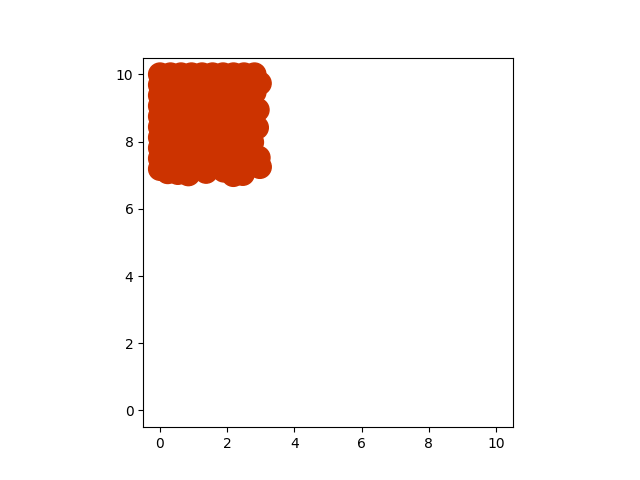
Here is what the siulation should output after a few iterations of diffusion.
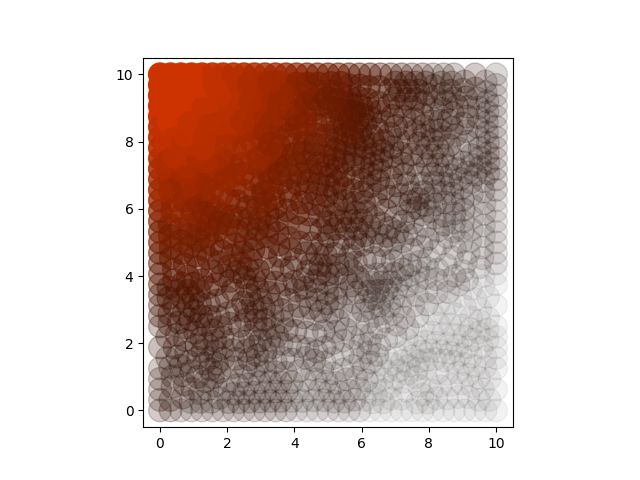
Use WolframScript to create new reactor shapes¶
WolframScript is a free tool for developpers. It allows you to use the Wolfram Engine via the command line.
Once installed, you should have access to the wolframscript command.
Two scripts are provided in the wolframScripts folder:
ImageToData.wls MazeGenerator.wls
Image to data¶
First, you need to have black and white image, where the white represents the area of your reactor, ad in the exemple below:
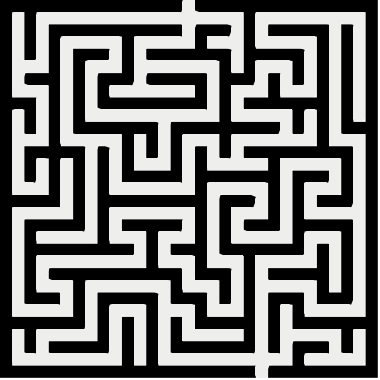
Run the ImageToData script using the wolframscript command:
wolframscript /path/to/ImageToData.wls /path/to/image.png
For example, you can run this command from the ARDiS directory:
wolframscript wolframScripts/ImageToData.wls data/maze.png
Maze generator¶
This script generates a random maze at a given path:
wolframscript /path/to/MazeGenerator.wls /given/path size
For example:
wolframscript wolframScripts/MazeGenerator.wls data/myMaze 4